Online safety
Support for parents
Studies tell us that 99% of 13-17-year olds are in front of a screen for 20.5 hours per week. With screens playing such an important role in not only education, but also contact with friends, how do we encourage our children to create a healthy screen-time balance?
Studies show that too much ‘screen time’ on any electronic device can have a direct impact on our mental health.
Here are some effective strategies for helping your children strike a healthy balance and look after their mental wellbeing;
- Set limits on screen use for everyone in your house. This will differ for every family but set the limit and ensure everyone sticks to it. Once the time is up, no more screens until tomorrow!
- Ensure the hour before bedtime is screen-free – this will ensure your child’s brain has time to “wind-down” before sleep
- Avoid letting your child take their phone/tablet to bed with them (this is even a good tip for adults as well!). Find a communal place where all phones can be charged overnight
- Build time into your child’s daily routine for non-screen activities. Reading, exercise, a walk, gardening, baking, board games… it can be anything just so long as it doesn’t involve a screen! If you just remove a child’s device with nothing to replace it, they will quickly become bored and even resentful, which can lead to a lot of resistance to stop the use of their device
- Avoid letting your child have a screen during mealtimes. Use mealtimes as an opportunity to talk, communicate and catch up
- Lead by example. If you expect your child to have screen-free time at meals or any other time – parents/carers/older siblings should follow the same rules. Each one of the tips above should also be applicable to adults in the family (wherever possible)
How do we effectively monitor our children’s use of screens and online material?
In many households, children are more tech savvy than adults. This can make it difficult for parents or carers to monitor what their children access online to ensure the content is always appropriate and to ultimately keep them safe.
Here are some helpful tips to help you with monitoring their online activity.
- Wherever possible (and this might not be in busy households), ensure your child uses their device in a communal area. Could they set up a “workstation” at the kitchen table or in the dining room?
- Stay engaged with what your child does online. The more you get involved and understand the things your child does online, the easier it is to gain respect and be influential in their digital world. Also, making screens part of family time, like a movie or an online games night, is one way to make it more inclusive and engaging
- Use device settings on your child’s device to set time limits on certain apps. All consoles and some social platforms have in-built settings that allow you to set alerts to tell you when you’ve reached a certain amount of time on the platform and gives you a summary of time spent to support digital wellbeing
- Set privacy and parental controls on your child’s device- a quick Google or YouTube search with the name of the device and ‘parental controls’ usually brings up useful information
- If your child uses an app regularly and you are not aware of the content, download the app yourself or do a little investigation to check the content and features are age-appropriate. You can use the following website: https://www.commonsensemedia.org/ which outlines the content and features of every app available
- If your child has a profile on a particular app, you can download the app yourself and add their profile. This will enable you to monitor who they ‘follow’ or who is ‘following’ them online, as well as monitor any content they post or have access to
- Talk about the online risks with your child. Be open and honest about the online risks teens face so they feel confident to talk to you if they get into trouble online – don’t overreact – remember that the dialogue is important and you want them to come back to you the next time they need support
- Be aware of the signs of screen-time overuse. Often a sign that a child is spending too much time in front of a screen is when they may feel anxiety or stress if they are disconnected or separated from their phone. Lack of sleep and exercise may be a sign they need to take a break from their device
- Make a “family agreement” about use and time online and ensure all in the household stick to it
- Be aware of material accessed / shared. (The Internet Watch Foundation reported in 2020 over 68,000 webpages containing indecent images were removed)
Help and Support
Harris Academy Ockendon recommends Kooth or shout 85258 to provide free, anonymous online counselling tailored to young people.
Their specialists are available every day and are on hand to support young people either over the phone or through instant messaging.
It can be used for any form of mental health support.
For further information, please visit their website at the links above.
In addition Thurrock’s Educational Psychology and School Wellbeing Services helpline offers support to young people and families.
You can contact them by phone (01375 652537) or email via sws@thurrock.gov.uk
Some other websites you may find useful are found below;
https://www.internetmatters.org/
https://www.saferinternet.org.uk/
https://www.commonsensemedia.org/
A Guide: What Parent's need to know about Snapchat
If you have any queries, questions or concerns, please feel free to contact a member of staff:
- Miss Dodge, Assistant Principal, Designated Safeguarding Lead s.dodge@harrisockendon.org.uk
- Mr Pearce, Senior Vice Principal, Deputy Designated Safeguarding Lead d.pearce@harriockendon.org.uk
- Miss Thompson, Assistant Principal, Deputy Designated Safeguarding Lead Alicia.thompson@harrisockendon.org.uk
- Miss Stafford, Deputy Designated Safeguarding Lead c.stafford@harrisockendon.org.uk